Tech
Here’s an example of a basic HTML code structure
Here’s an example of a basic HTML code structure

<!DOCTYPE html>
<html>
<head>
<title>My First Web Page</title>
</head>
<body>
<h1>Welcome to My Web Page!</h1>
<p>This is a paragraph of text.</p>
<ul>
<li>Item 1</li>
<li>Item 2</li>
<li>Item 3</li>
</ul>
<img src="image.jpg" alt="Image">
<a href="https://www.example.com">Click here</a> to visit an external link.
</body>
</html>
Let me briefly explain the different elements:
<!DOCTYPE html>: This declaration specifies that the document is an HTML5 document.<html>: The root element of an HTML page.<head>: Contains metadata and other information about the HTML document.<title>: Sets the title of the webpage, which appears in the browser’s title bar or tab.<body>: The container for the visible content of the webpage.<h1>: A heading element. There are six levels of headings, from<h1>to<h6>.<p>: A paragraph element for text content.<ul>and<li>: Used to create an unordered list.<li>represents each list item.<img>: Inserts an image into the webpage. The ‘src‘ attribute specifies the image file path, and thealtattribute provides alternative text for accessibility.<a>: Creates a hyperlink. Thehrefattribute specifies the target URL.
Remember to save the code with a .html extension, such as index.html, and open it in a web browser to see the rendered output.
how to check Google trending search
To check Google’s trending searches, you can follow these steps:
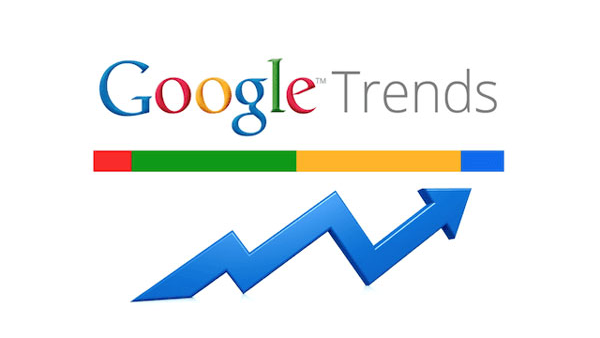
To check Google’s trending searches, you can follow these steps:
- Open your web browser and go to the Google homepage (www.google.com).
- In the search bar, type “Google Trends” and press Enter or click on the magnifying glass icon.
- Click on the first search result, which should be “Google Trends – Google.”
- You will be redirected to the Google Trends website (trends.google.com).
- On the Google Trends homepage, you’ll find a search bar where you can explore trending topics. You can enter specific keywords, topics, or phrases that you’re interested in, or you can leave it blank to see the overall trending searches.
- Additionally, you can adjust the location, time range, and category filters to narrow down the results according to your preferences.
- After making your selections, click on the “Search” button or press Enter.
- Google Trends will display the search interest over time for your chosen topic or the current trending searches. You can explore the data, view related queries, and get additional insights.
By following these steps, you’ll be able to check the trending searches on Google using Google Trends. Keep in mind that Google Trends provides data based on the popularity and search interest of specific topics, queries, or keywords, so it may vary depending on your location and the time range you choose.
Faq;
How do I see what’s trending on Google?
What is the #1 searched thing on Google?
Is Google trend free?
Which trends are currently popular?
How many times has my name been googled?
What is 100 in Google Trends?
What are the top 5 trends?
What is the most trending topic right now?
What are the 3 major trends?
How to find trending topics?
What is popular right now 2023?
Where can I identify trends?
Which keywords are most popular?
What is the most Googled word in 2023?
Who is the most Googled man?
Food
Say goodbye to boring meals, with AI-powered recipe recommendations, meal plans creation and more… 100,000+ dinners saved so far.
Say goodbye to boring meals, with AI-powered recipe recommendations, meal plans creation and more… 100,000+ dinners saved so far.

FEATURES
More than just Recipes
Simply Put, ChefGPT It’s your new Personal Chef.
PantryChef
Discover the power of cooking with what you already have with PantryChef. Simply input the ingredients in your pantry and let our app generate a delicious recipe for you.
Say goodbye to wasted food and money. Start cooking smarter with PantryChef today!
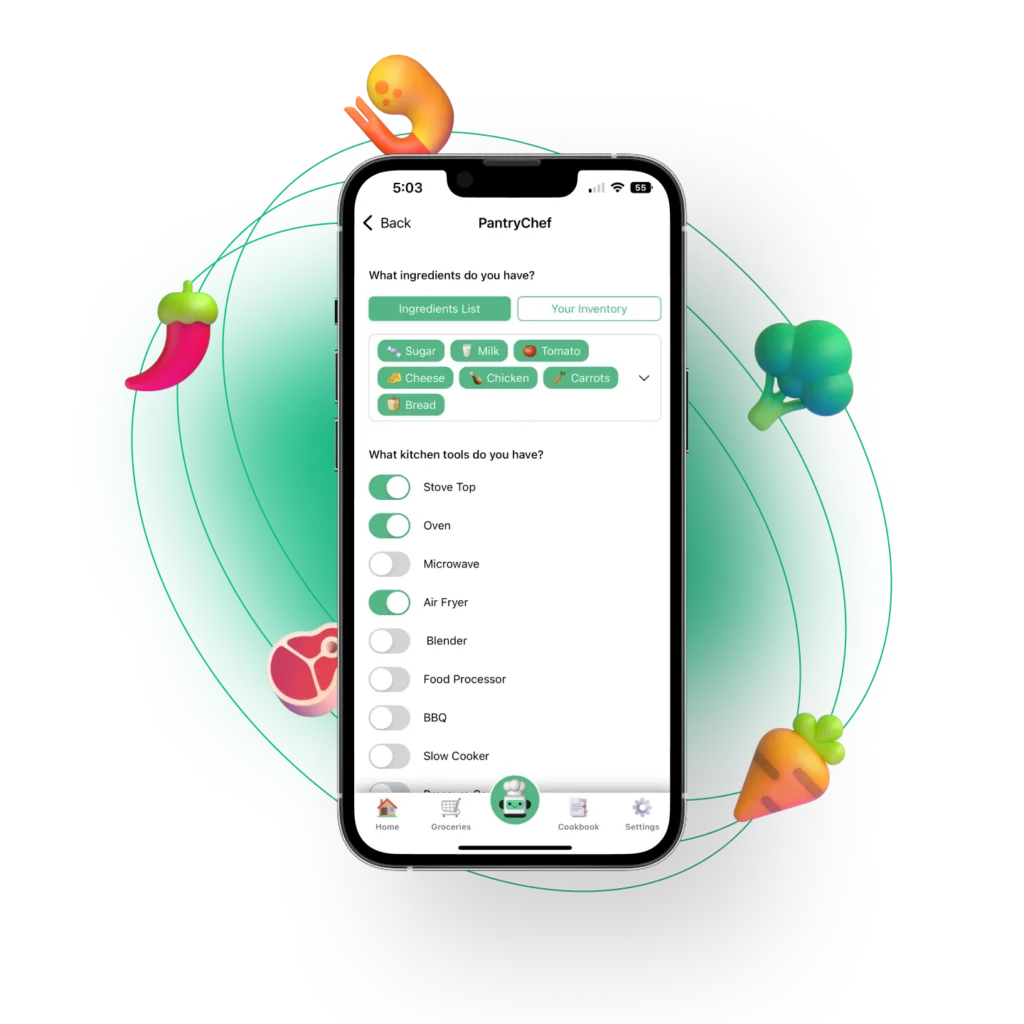
MasterChef
Masterchef is the ultimate cooking companion for anyone looking to elevate their culinary skills.
Say goodbye to endless Googling for the perfect recipe. Masterchef’s helps you find the specific recipe you’re looking for, modify it based on your dietary requirements, or generate a new recipe based on your cravings. With Masterchef, you’ll have access to personalized, healthy, and delicious recipes that fit your lifestyle.
Cook smarter, not harder with Masterchef.
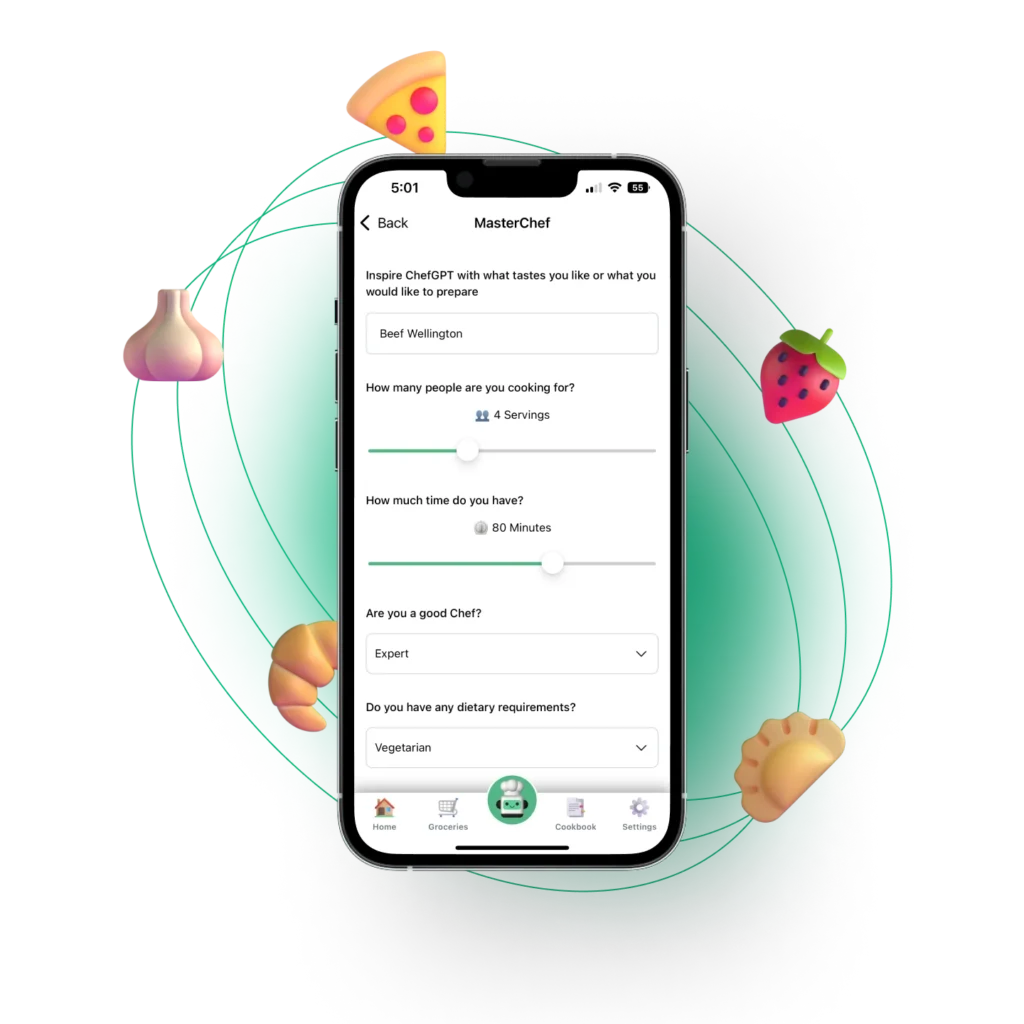
MacrosChef
MacrosChef is the perfect tool for anyone looking to hit their macronutrient goals while satisfying their taste buds.
Generate customized recipes based on your specific macronutrient goals and dietary restrictions.
Say goodbye to the guesswork of meal preparation and enjoy perfectly balanced, nutritious meals every day with MacrosChef.

MealPlanChef
MealPlanChef is the ultimate meal planning solution for anyone looking to achieve their fitness goals while enjoying delicious, nutritious meals.
With its customization features, you can build a meal plan that fits your specific fitness goals and dietary requirements, whether it’s for a day, a week, or even a month.
Say goodbye to the hassle of meal planning and enjoy perfectly balanced meals that support your health and wellness goals. Get started with MealPlanChef today!

PairPerfect
PairPerfect is the ultimate tool for food and drink enthusiasts looking to elevate their dining experience.
Whether you’re a seasoned sommelier or just starting to explore the world of wine and beer, PairPerfect has you covered. With its expert pairing suggestions, you can take your meals to the next level and impress your guests.
Say goodbye to guesswork and hello to perfectly paired drinks with PairPerfect.
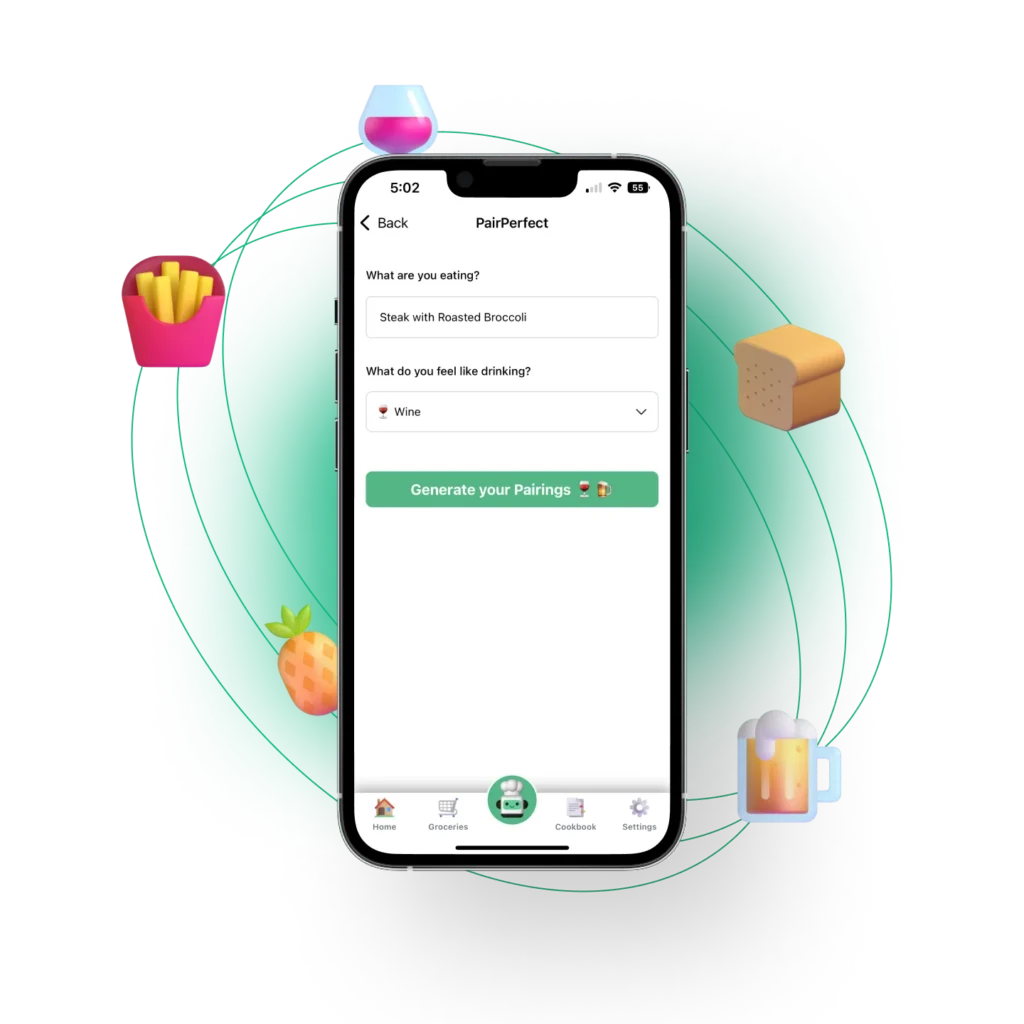
Tech
Xiaomi Pad 6 with 11-inch display launched in India; check price, offers, specs
Xiaomi Pad 6 is powered by a Snapdragon 870 chipset and offers up to 8GB RAM and 256GB internal storage

Xiaomi launched its new tablet in India called Xiaomi Pad 6 at a starting price of Rs 26,999. The highlights of the newly launched tablet include a 144Hz refresh rate display, Snapdragon 870 chipset, a 13MP rear camera and a battery life of up to 150 hours. It also comes with support for a keyboard.
The company also launched Redmi Buds 4 Active TWS earbuds in India. These earbuds come with up to 30 hours of battery life and support for Environmental Noise Cancellation (ENC)
Xiaomi Pad 6, Redmi Buds 4 Active price in India, sale offers
Xiaomi Pad 6 has been launched in two storage variants. The 6GB RAM+ 128GB storage variant is launched at Rs 26,999 and 8GB RAM +256 GB internal storage variant will cost you Rs 28,999.
The keyboard for Xiaomi Pad 6 keyboard will cost Rs 4,999 and will be available for purchase starting on 21 June in India. The case has been launched at Rs 1,499 and Xiaomi Smart Pen will cost you Rs 5,999.
It comes in two colour variants: Chick Mystic Blue and Classic Graphite Grey.
As for the sale offers, buyers will get an instant discount of Rs 3,000 on ICICI Bank credit card. This will bring the cost of 6GB RAM and 8GB RAM variants to Rs 23,999 and Rs 25,999 respectively. The tablet will go on sale in India on June 21 on Amazon.in and Mi.com.
Redmi Buds 4 Active TWS earbuds price
Redmi Buds 4 Active TWS earbuds have been launched at Rs 1,399. With an introductory offer, it will be available at Rs 1,199 in India.
In terms of colours, the newly launched earbuds come in Bass Black and Air White colour variants. Redmi Buds 4 Active will go on sale on June 20 on Amazon.in and mi.com.
Xiaomi Pad 6 specifications
Xiaomi Pad 6 features an 11-inch LCD display that offers a 144Hz refresh rate and a peak brightness of 550 nits. It also comes with support for HDR10+ and Dolby Vision. For protection, the tablet comes with Corning Gorilla Glass 3. Xiaomi Pad 6 is powered by a Snapdragon 870 chipset and offers up to 8GB RAM and 256GB internal storage.
For photography, it sports a 13MP rear camera and an 8MP front-facing camera. It also comes with support for a 1.3mm travel keyboard that comes with an IPX4 rating for water and dust resistance. The tablet comes with quad-speaker system.
It is just 6.5mm thin and weighs 490gm, both thinner and lighter than its predecessor. It houses an 8840 mAh battery that supports 33W fast charging. The company claims that it can offer up to 150 hours of standby battery life.
Redmi Buds 4 Active specifications, features
Redmi Buds 4 Active TWS earbuds come with 12mm Bass Pro drivers and Environmental Noise Cancellation (ENC). They support Bluetooth 5.3 and Google Fast Pair. The Redmi earbuds also offer support for low-latency gaming mode.
In terms of battery, Xiaomi claims that Redmi Buds 4 Active can offer up to 30 hours of battery and support Type-C fast charging. They can offer up to 90 mins of playback with a 10-minute charge. For water and dust resistance, it also comes with IPX4 rating. In terms of weight, each earbud weighs about 3.6 grams, whereas the case weighs 41.2 grams.




